
Support for new units
CANTool now have support for a newly developed CAN unit for mainly digital power outputs, the DX unit.

While adding support for this unit the project settings dialog for setting up units used in the project has be revised to make it easier to spot which units are activated and not by collecting the information in one tab.
J1939 CAN configuration
A new J1939 editor allows for easy use of CAN-bus connectivity with third-party CAN-bus nodes.
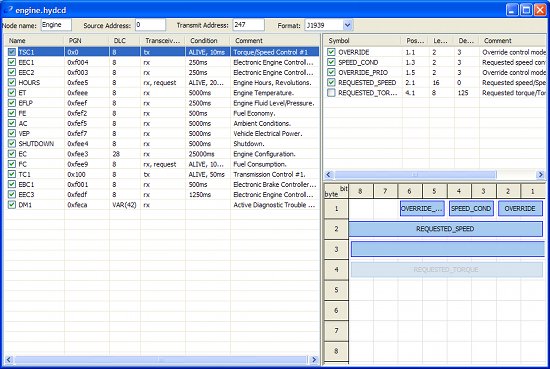
The CAN configuration is based on a table of messages and their layout. By specifiying which messages are of intrest and connecting their data parts to symbol names in the CANmaster application information can be shared on the J1939 CAN-bus network without any further programming needed. The most used standard messages are available to be included by the click of a button, so there is usually minimum of labor needed to get started with the standard communication. Specifying additional or proprietary messages is also made easy.
Included set of standard macros
Macros provide a way to create customized function blocks. Macros are in a way more flexible in that they provide some abstraction and simplifies the diagrams by hiding some complexity. They are also easier to manage since they can be updated without needing to change the lower level firmware in the units.
From version 1.2 and onwards we will provide a standard set of macros that can be reused safely in all projects.
Service mode of CANtool without USB-lock
It is now possible to use CANTtool without the USB-lock inserted all the time. If a designer license is used, the tool will drop down to sevice mode when the USB-lock is removed from the PC. If a service lock is used, the tool will stay in service mode.
The lock is needed during startup of the application but can then be removed.
More powerful simulation scripting
To write scripts for emulation during simulation is now easier than ever. The script engine has been replaced with a new interpreter based on Lua. This gives a much easier syntax and more powerful features.
To have a simulation script start automatically when simulation is started, name the script ‘default.hydsim’. This makes it easy to always setup a standard emulation during testing via the simulator.
Simplified parameter editing

The parameter tab in CANTool has been simplified. Just connect the PC, select “Connect to system”, edit parameters and then click the “Update system” when parameters have been changed.


